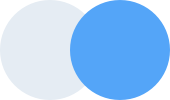Projects
24 Total
Customers
12 Total
Files
17 Total
Examples of Alerts
Alerts
Provide contextual feedback messages for typical user actions with the handful of available and flexible alert messages. Alerts are available for any length of text, as well as an optional dismiss button. For proper styling, use one of the four required contextual classes (e.g.,
.alert-success). For inline dismissal, use the alerts jQuery plugin. To learn more about bootstrap alerts click here
Well done! You successfully read this important alert message.
Heads up! This alert needs your attention, but it's not super important.
Warning! Better check yourself, you're not looking too good.
Oh snap! Change a few things up and try submitting again.
Additional content
Alerts can also contain additional HTML elements like headings and paragraphs.
Well done!
Aww yeah, you successfully read this important alert message. This example text is going to run a bit longer so that you can see how spacing within an alert works with this kind of content.
Whenever you need to, be sure to use margin utilities to keep things nice and tidy.
Dismissing
Using the alert JavaScript plugin, it’s possible to dismiss any alert inline. Here’s how:
- Be sure you’ve loaded the alert plugin, or the compiled Bootstrap JavaScript.
- Add a dismiss button and the
.alert-dismissibleclass, which adds extra padding to the right of the alert and positions the.closebutton. - On the dismiss button, add the
data-dismiss="alert"attribute, which triggers the JavaScript functionality. Be sure to use the<button>element with it for proper behavior across all devices. - To animate alerts when dismissing them, be sure to add the
.fadeand.showclasses.
Holy guacamole! You should check in on some of those fields below.
Menu Settings
Sub Menu
Other Settings
Demo Chat