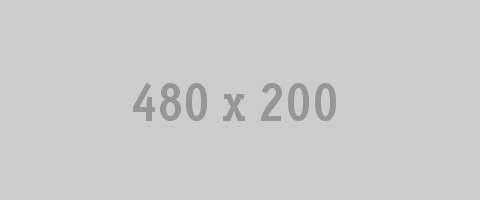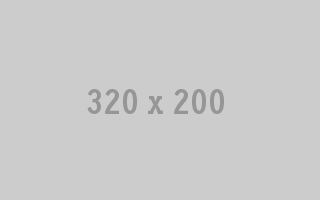FlexiNav - Flexible and Responsive Navigation
FlexiNavis the most flexible navigation system that is designed to work on any device. It is fully responsive and comes with 10 color presets. Here is an overview of the possible options you can set independently for each menu (you can have several menus on a same page) :
$('#flexinav1').flexiNav({ flexinav_effect: 'flexinav_hover', flexinav_show_duration: 300, flexinav_hide_duration: 200, flexinav_show_delay: 200, flexinav_trigger : true, flexinav_hide : false, flexinav_scrollbars: false, flexinav_scrollbars_height: 500, flexinav_responsive: true });This menu can be fixed at the top of the browser and has an optionnal trigger button to show or hide the menu bar. On mobile devices, the menu is put back into the flow of the page to make sure that all the content can be reached on any device (fixed elements that don't fit into a phone screen can't be scrolled). If one menu isn't enough, you can add others as you wish.
FlexiNavcomes with a full set of drop downs sizes from fixed widths (12 sizes) to drop downs that can cover either the whole browser width or the whole menu bar width. Each drop down can independently stick to the left edge or to the right edge of its parent. In the same way, the menu bar can contain left aligned or right aligned items. All elements are resized down when viewed on a mobile device and the break points match the ones used in the Bootstrapframework.
If you have a lot of content to add into a given drop down, you have the possibility to use the custom scrollbars provided in the package. From a given height set in the script options, the script will automatically adjust the height of the drop down and the scrollbars.
FlexiNavincludes a lot of styled elements such as headings, lists, lists with icons, form elements, etc. The font-awesomeicon collection is already there to enhance your list elements. The CSS file is well structured and easy to customize : you can change the existing colors presets or create your owns. Images and videos will automatically take the available space so you don't need to resize them manually.
The contact form included is quite simple and you only need to add your email address. The feedback messages appearing when a user sends an email can be changed or translated easily.
Features
- 100% Responsive navigation system
- Works well along with Bootstrap
- 3 types of drop downs (fixed width, mega and full browser width)
- Unique full browser width drop downs
- Sticky menu variant
- Flexible columns grid
- Unlimited fly-outs
- Left or right alignment for the menu items and the drop downs
- Custom scrollbars
- Clean and professional design
- Fits into any layout
- Lots of styled elements
- Font-awesomeicon collection
- Designed for desktop computers, tablets and mobiles
- Simple and working contact form
Compatibility
FlexiNavhas been tested on several devices and browsers to ensure a maximum compatibility : Internet Explorer, Firefox, Chrome, Opera, Safari have successfully passed the tests. Here's a list of compatibility :
- Internet Explorer 8+
- Firefox
- Chrome
- Opera 11+
- Safari 4+
- Chrome on Android
- Safari on iPad and iPhone
The whole menu is styled via CSS so you may notice some slight differences between browsers (especially older versions of IE). For more informations on this topic, you can visit findmebyIP.
Free Support, Free Updates
When you purchase a product on Codecanyon, you can always access it in your downloads page. There you can subscribe to receive an email and get notified if an update is available, only the last version will appear in your downloads page. Those updates are totally free !
If you encounter an issue when using my work or find a problem, you can contact me at any time from my profile page You'll need to be logged in to be able to access the contact form (in the sidebar). I usually reply within 24-48 hours but during holidays or week-ends, it can take more time.
I try to regularly update my products based on the feedback I receive, so if you find any kind of bug, I'll do my best to update the menu as soon as possible. If you have an idea that could improve it, feel free to ask me, some customization questions happened to be the starting point of an update.